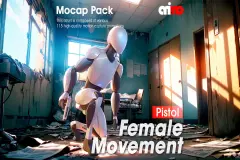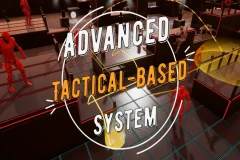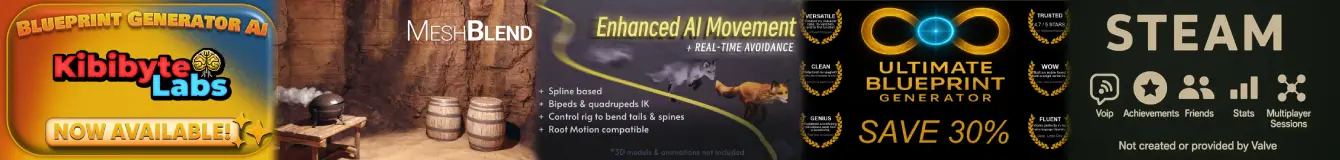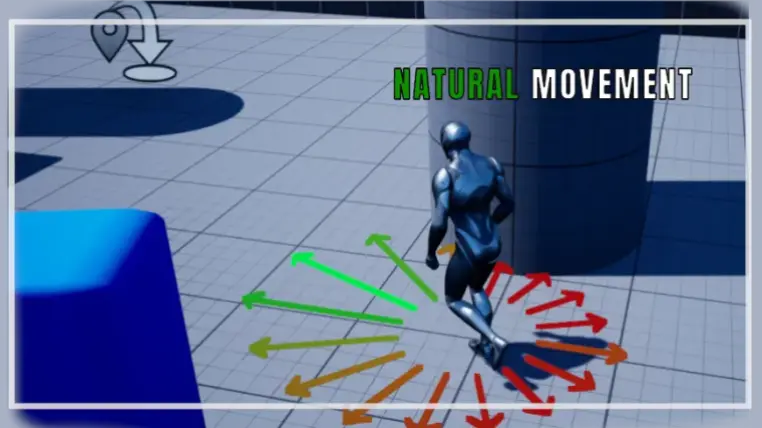
Natural Movement - AI Smoothing System
Tired of your AI agents' robotic movements? Easily smooth and stylize their movements by adding a single component.
The shortest path isn't always the best. With this Plug & Play component, give your agent's movements a more natural pace, avoiding the robotic motions of default pathfinding. Fully made in blueprint.
--- v.1.1 ---
New Features:
- Dynamic Direction Interpolation basesd on Current|Desired Direction (higher angle faster interpolation)
- Dynamic Throttle based on Current|Desired Direction (Higher angle lower throttle)
Debugging:
- Nav Path Visualization
Demo:
- Aerial View | Attached Cam Toggle
- Default NPC Vs Steering Movement NPC Toggle
- NPC Max Speed & Yaw Rotation Rate Control
- Show|Hide Control Panel
--- v.1.2 ---
- New Features:
- (Advanced) Custom Direction Input: Enable integration to other movement system based on directional inputs
- (Advanced) Auto Manage Feed: Disable to send natural smoothing behavior to other movement systems.
--- v.1.3 ---
- Removed Tick Event from the component replaced to Internal Timer. (Avoids Project Settings)
- Toggle Component Volume (Automatically Disables NaturalMovement when in this area)
- Custom Goal or Direction + Custom Acceptance Radius (CustomMode Only)
- Custom Throttle Toggle Function (Enable/Disable Throttle when In custom Mode)
- Debug Context arrows Now Match Trace Lenght
- Actor Agent Support
Technical Details
Features:
- Plug&Play
- Various Customization Settings
- Additive to Default Move To and Any Pathfinding system
- Context Steering for obstacles
- Full Blueprint
- No Code Required
Number of Blueprints: 2 (Core) + 6 (demo purposes)
Network Replicated: (Not Required)
Supported Development Platforms: Any
Important/Additional Notes: Enable "Use Acceleration for paths" in your Character Movement Component.